Django + celery + redis 执行异步任务及查看结果(推荐)
官方文档
- https://docs.celeryproject.org/en/latest/django/first-steps-with-django.html#using-celery-with-django(配置文档)
- https://github.com/celery/celery/tree/master/examples/django(django 例子)
其他文档
- https://www.jianshu.com/p/fb3de1d9508c(celery 相关介绍)
开发环境
- python 3.6.8
- django 1.11
- celery 4.3.0
- django-celery-results 1.1.2
- django-celery-beat 1.5.0
安装 redis
安装操作 redis 库
pip install redis
(这里说明一下,pip 安装的 redis 仅仅是一个连接到 redis 缓存的一个工具;redis 服务需要自己去安装,安装文档如上)
安装 celery
pip install celery
安装 Django-celery-results
pip install django-celery-results
配置 settings.py
# 添加 djcelery APP
INSTALLED_APPS = [
# ...
'django_celery_results', # 查看 celery 执行结果
]
# django 缓存
CACHES = {
"default": {
"BACKEND": "django_redis.cache.RedisCache",
"LOCATION": "redis://127.0.0.1:6379/1",
"OPTIONS": {
"CLIENT_CLASS": "django_redis.client.DefaultClient",
}
}
}
# celery 定时任务
# 注意,celery4 版本后,CELERY_BROKER_URL 改为 BROKER_URL
BROKER_URL = 'redis://127.0.0.1:6379/0' # Broker 使用 Redis, 使用0数据库(暂时不是很清楚原理)
# CELERYBEAT_SCHEDULER = 'djcelery.schedulers.DatabaseScheduler' # 定时任务调度器 python manage.py celery beat
CELERYD_MAX_TASKS_PER_CHILD = 3 # 每个 worker 最多执行3个任务就会被销毁,可防止内存泄露
# CELERY_RESULT_BACKEND = 'redis://127.0.0.1:6379/0' # celery 结果返回,可用于跟踪结果
CELERY_RESULT_BACKEND = 'django-db' # 使用 database 作为结果存储
CELERY_CACHE_BACKEND = 'django-cache' # celery 后端缓存
# celery 内容等消息的格式设置
if os.name != "nt":
# Mac and Centos
# worker 启动命令:celery -A joyoo worker -l info
CELERY_ACCEPT_CONTENT = ['application/json', ]
CELERY_TASK_SERIALIZER = 'json'
# CELERY_RESULT_SERIALIZER = 'json'
else:
# windows
# pip install eventlet
# worker 启动命令:celery -A joyoo worker -l info -P eventlet
CELERY_ACCEPT_CONTENT = ['pickle', ]
CELERY_TASK_SERIALIZER = 'pickle'
# CELERY_RESULT_SERIALIZER = 'pickle'
生成 Django-celery-results 关联表
python manage.py migrate
(joyoo) yinzhuoqundeMacBook-Pro:joyoo yinzhuoqun$ python manage.py migrate
raven.contrib.django.client.DjangoClient: 2019-12-15 21:47:10,426 /Users/yinzhuoqun/.pyenv/joyoo/lib/python3.6/site-packages/raven/base.py [line:213] INFO Raven is not configured (logging is disabled). Please see the documentation for more information.
Operations to perform:
Apply all migrations: admin, auth, blog, captcha, contenttypes, django_celery_results, djcelery, logger, photo, sessions, sites, user, users
Running migrations:
Applying django_celery_results.0001_initial... OK
Applying django_celery_results.0002_add_task_name_args_kwargs... OK
Applying django_celery_results.0003_auto_20181106_1101... OK
Applying django_celery_results.0004_auto_20190516_0412... OK
Applying djcelery.0001_initial... OK
项目根目录添加 celery.py
#!/usr/bin/env python3
# -*- coding: utf-8 -*-
"""
@author: yinzhuoqun
@site: http://zhuoqun.info/
@email: yin@zhuoqun.info
@time: 2019/12/14 17:21
"""
from __future__ import absolute_import, unicode_literals
from celery import Celery
from django.conf import settings
import os
# 获取当前文件夹名,即为该 Django 的项目名
project_name = os.path.split(os.path.abspath('.'))[-1]
project_settings = '%s.settings' % project_name
# 设置环境变量
os.environ.setdefault('DJANGO_SETTINGS_MODULE', project_settings)
# 实例化 Celery
app = Celery(project_name)
# 使用 django 的 settings 文件配置 celery
app.config_from_object('django.conf:settings')
# Celery 加载所有注册的应用
app.autodiscover_tasks(lambda: settings.INSTALLED_APPS)
配置项目根目录 __init__.py
from __future__ import absolute_import, unicode_literals
# This will make sure the app is always imported when
# Django starts so that shared_task will use this app.
from .celery import app as celery_app
import pymysql
pymysql.install_as_MySQLdb()
__all__ = ('celery_app',)
app 目录添加 tasks.py
#!/usr/bin/env python3
# -*- coding: utf-8 -*-
"""
@author: yinzhuoqun
@site: http://zhuoqun.info/
@email: yin@zhuoqun.info
@time: 2019/12/15 12:34 AM
"""
import json
import requests
from celery import task
from django.core.mail import send_mail
@task
def task_send_dd_text(url, msg, atMoblies, atAll="flase"):
"""
发送钉钉提醒
:param url:
:param msg:
:param atMoblies:
:param atAll:
:return:
"""
body = {
"msgtype": "text",
"text": {
"content": msg
},
"at": {
"atMobiles": atMoblies,
"isAtAll": atAll
}
}
headers = {'content-type': 'application/json',
'User-Agent': 'Mozilla/5.0 (X11; Ubuntu; Linux x86_64; rv:22.0) Gecko/20100101 Firefox/22.0'}
r = requests.post(url, headers=headers, data=json.dumps(body))
# print(r.text)
@task
def task_send_mail(*args, **kwargs):
"""
django 的 发送邮件,支持 html,html_message="html 内容"
:param args:
:param kwargs:
:return:
"""
send_mail(*args, **kwargs)
views.py 调用
# 假如 url 设置成 test
def test(request):
# 导入
from .tasks import task_send_dd_text
# 执行
task_send_dd_text.delay(settings.DD_NOTICE_URL, "异步任务调用成功", atMoblies=["18612345678"], atAll="false")
return HttpResponse("test")
启动 celery worker
# 项目根目录终端执行(joyoo 项目名称)
centos or mac os:celery -A joyoo worker -l info (centos)
windows: celery -A joyoo worker -l info -P eventlet (可能还需要 pip install eventlet)
# 守护进程
/root/.virtualenvs/blog/bin/celery multi start w1 -A joyoo -l info --logfile=./celerylog.log
centos7 守护 celery worker
Centos7 使用 Supervisor 守护进程 Celery
celery 4.3.0 任务失败重试机制
https://www.freesion.com/article/3302161424/
访问调用 异步任务 的视图
http://127.0.0.1/test
worker 日志
(joyoo) yinzhuoqundeMacBook-Pro:joyoo yinzhuoqun$ celery -A joyoo worker -l info
raven.contrib.django.client.DjangoClient: 2019-12-15 21:52:03,199 /Users/yinzhuoqun/.pyenv/joyoo/lib/python3.6/site-packages/raven/base.py [line:213] INFO Raven is not configured (logging is disabled). Please see the documentation for more information.
-------------- celery@yinzhuoqundeMacBook-Pro.local v4.3.0 (rhubarb)
---- **** -----
--- * *** * -- Darwin-18.6.0-x86_64-i386-64bit 2019-12-15 21:52:04
-- * - **** ---
- ** ---------- [config]
- ** ---------- .> app: joyoo:0x108f19da0
- ** ---------- .> transport: redis://127.0.0.1:6379/0
- ** ---------- .> results:
- *** --- * --- .> concurrency: 12 (prefork)
-- ******* ---- .> task events: OFF (enable -E to monitor tasks in this worker)
--- ***** -----
-------------- [queues]
.> celery exchange=celery(direct) key=celery
[tasks]
. blog.tasks.task_send_dd_text
. blog.tasks.task_send_mail
[2019-12-15 21:52:04,882: INFO/MainProcess] Connected to redis://127.0.0.1:6379/0
[2019-12-15 21:52:04,892: INFO/MainProcess] mingle: searching for neighbors
[2019-12-15 21:52:05,915: INFO/MainProcess] mingle: all alone
[2019-12-15 21:52:05,931: WARNING/MainProcess] /Users/yinzhuoqun/.pyenv/joyoo/lib/python3.6/site-packages/celery/fixups/django.py:202: UserWarning: Using settings.DEBUG leads to a memory leak, never use this setting in production environments!
warnings.warn('Using settings.DEBUG leads to a memory leak, never '
[2019-12-15 21:52:05,931: INFO/MainProcess] celery@yinzhuoqundeMacBook-Pro.local ready.
[2019-12-15 21:57:45,830: INFO/MainProcess] Received task: blog.tasks.task_send_dd_text[c5c98287-f64d-468c-8889-28ee713a7612]
[2019-12-15 21:57:46,055: INFO/ForkPoolWorker-8] Task blog.tasks.task_send_dd_text[c5c98287-f64d-468c-8889-28ee713a7612] succeeded in 0.22136997600318864s: None
[2019-12-15 23:06:55,806: INFO/MainProcess] Received task: blog.tasks.task_send_dd_text[8511b870-d1b7-4540-bd20-ce1db206e81c]
[2019-12-15 23:06:56,060: INFO/ForkPoolWorker-9] Task blog.tasks.task_send_dd_text[8511b870-d1b7-4540-bd20-ce1db206e81c] succeeded in 0.25004262900620233s: None
Django 后台查看 celery 异步任务结果
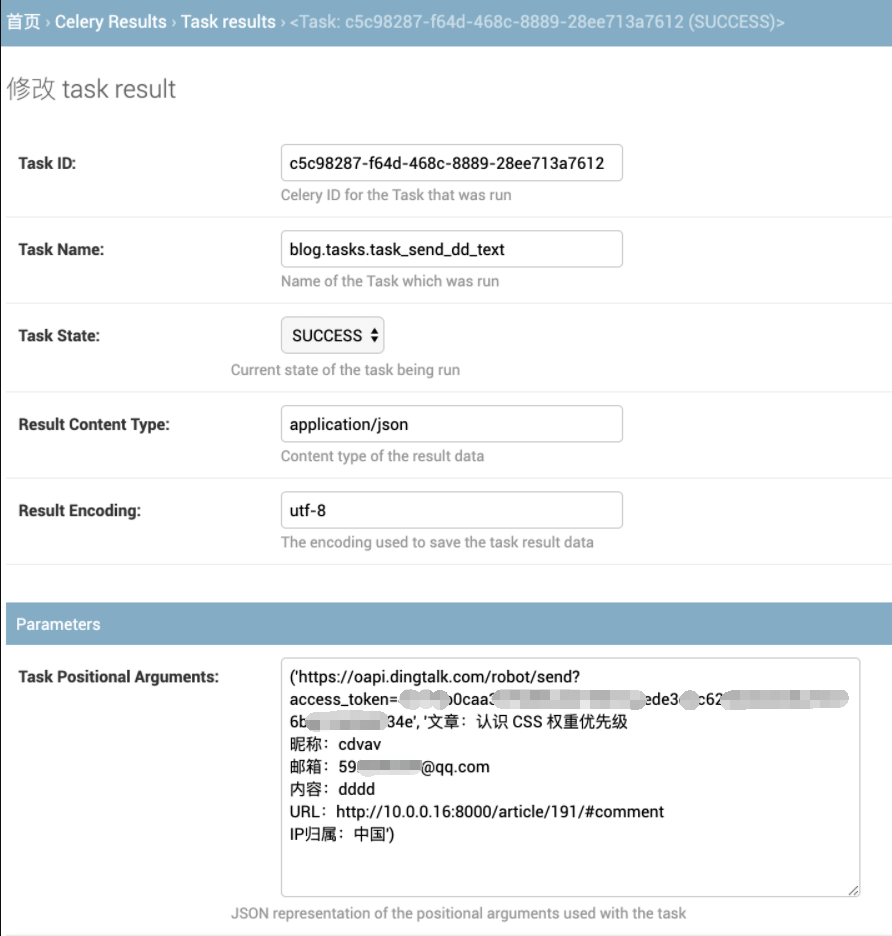
文章部分资料可能来源于网络,如有侵权请告知删除。谢谢!
前一篇: python3 不小心 卸载了 pip,重装 pip 办法
下一篇: celery 报错: Refusing to deserialize untrusted content of type pickle (application/x-python-serialize)
