评论接入百度云 文本审核 API
官方地址
https://cloud.baidu.com/doc/ANTIPORN/s/pjwvypelq
接口文档下载
下载文档(更新时间:2019-11-14)
KEY 申请入口
https://console.bce.baidu.com/ai/?fromai=1#/ai/antiporn/overview/index (申请一个 APP)
接口描述
运用业界领先的深度学习技术,判断一段文本内容是否符合网络发文规范,实现自动化、智能化的文本审核。审核内容分为6大类型:色情文本、政治敏感、恶意推广、网络暴恐、低俗辱骂、低质灌水。 定制功能可支持在百度云控制台自由选择审核类型(一个或多个),支持自定义配置文本审核黑名单,且可通过调整阈值控制审核的松紧度标准,大幅度满足文本审核的个性化需求。
接口限制(免费版)
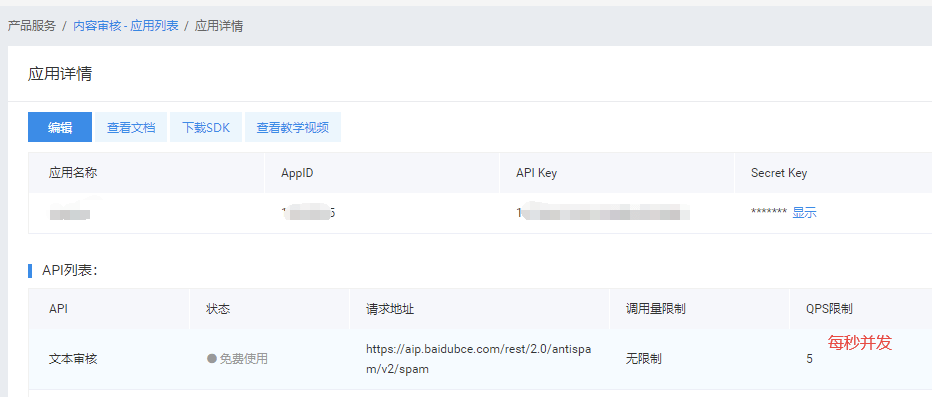
接口使用
1. 先安装 baidu-aip
pip install baidu-aip
2. 我的代码
# baidu_check.py
#!/usr/bin/env python3
# -*- coding: utf-8 -*-
"""
@author: yinzhuoqun
@site: http://zhuoqun.info/
@email: yin@zhuoqun.info
@time: 2019/11/20 1:21 AM
"""
from aip import AipImageCensor
from utils.json_to_object import json_to_object
BAIDU_APP_ID = '填自己申请的'
BAIDU_API_KEY = '填自己申请的'
BAIDU_SECRET_KEY = '填自己申请的'
labels_text = {
1: "暴恐违禁",
2: "色情内容",
3: "政治敏感",
4: "恶意推广",
5: "低俗辱骂",
6: "低质灌水"
}
spam_text = {
0: "不违禁",
1: "违禁",
2: "人工复审"
}
class CheckText:
def __init__(self, text):
self.text = text
self.app_id = BAIDU_APP_ID
self.api_key = BAIDU_API_KEY
self.secret_key = BAIDU_SECRET_KEY
self.client = AipImageCensor(self.app_id, self.api_key, self.secret_key)
def request_api(self):
# print(self.text)
return self.client.antiSpam(self.text)
def response(self):
res = self.request_api()
if "error_msg" in res.keys():
return {"status": 203, "msg": res["error_msg"]}
else:
check_status = res["result"]["spam"]
if check_status == 0:
return {"status": 201, "msg": "审核通过"}
elif check_status == 1:
labels = res["result"]["reject"]
labels_id = [(review["label"]) for review in labels]
reason = ",".join([labels_text[label_id] for label_id in labels_id]).strip(",")
# print(reason)
return {"status": 403, "msg": "审核不通过", "reason": reason}
elif check_status == 2:
labels = res["result"]["review"]
labels_id = [(review["label"]) for review in labels]
reason = ",".join([labels_text[label_id] for label_id in labels_id]).strip(",")
# print(reason)
return {"status": 403, "msg": "人工复审", "reason": reason}
else:
return {"status": 200, "msg": "人工复审", "reason": "百度异常"}
def response_format(self):
return json_to_object(self.response())
if __name__ == "__main__":
text = "今晚弹药枪支吗傻x"
# text = "傻x"
c = CheckText(text)
print(c.response_format())
# json_to_object.py
#!/usr/bin/env python3
# -*- coding: utf-8 -*-
"""
@author: yinzhuoqun
@site: http://zhuoqun.info/
@email: yin@zhuoqun.info
@time: 2019/11/20 12:02 AM
"""
from argparse import Namespace
import json
def json_to_object(data):
"""
json 或 字典 转成 object
:param data:
:return:
"""
if isinstance(data, dict):
return json.loads(json.dumps(data), object_hook=lambda d: Namespace(**d))
else:
return json.loads(data, object_hook=lambda d: Namespace(**d))
Django 中去掉 HTML 标签
>>> from django.utils.html import strip_tags
>>>
>>> html = "<a>xieboke.net</a>"
>>> strip_tags(html)
'xieboke.net'
>>>
文章部分资料可能来源于网络,如有侵权请告知删除。谢谢!
前一篇: Django 使用 celery 执行异步任务和定时任务
下一篇: 站点 robots 文件在线生成







